Why Small Git Commits Matter (and How to Make Them!)
Maëlle Salmon
Thinking of an old computer game
Git is handy
Less loss of work ;
Experiments in branches ;
History to use (locally and on platforms like GitHub).
⭐ List of resources at the end of the deck. ⭐
Git history
Small commits with informative messages
A mysterious line of code
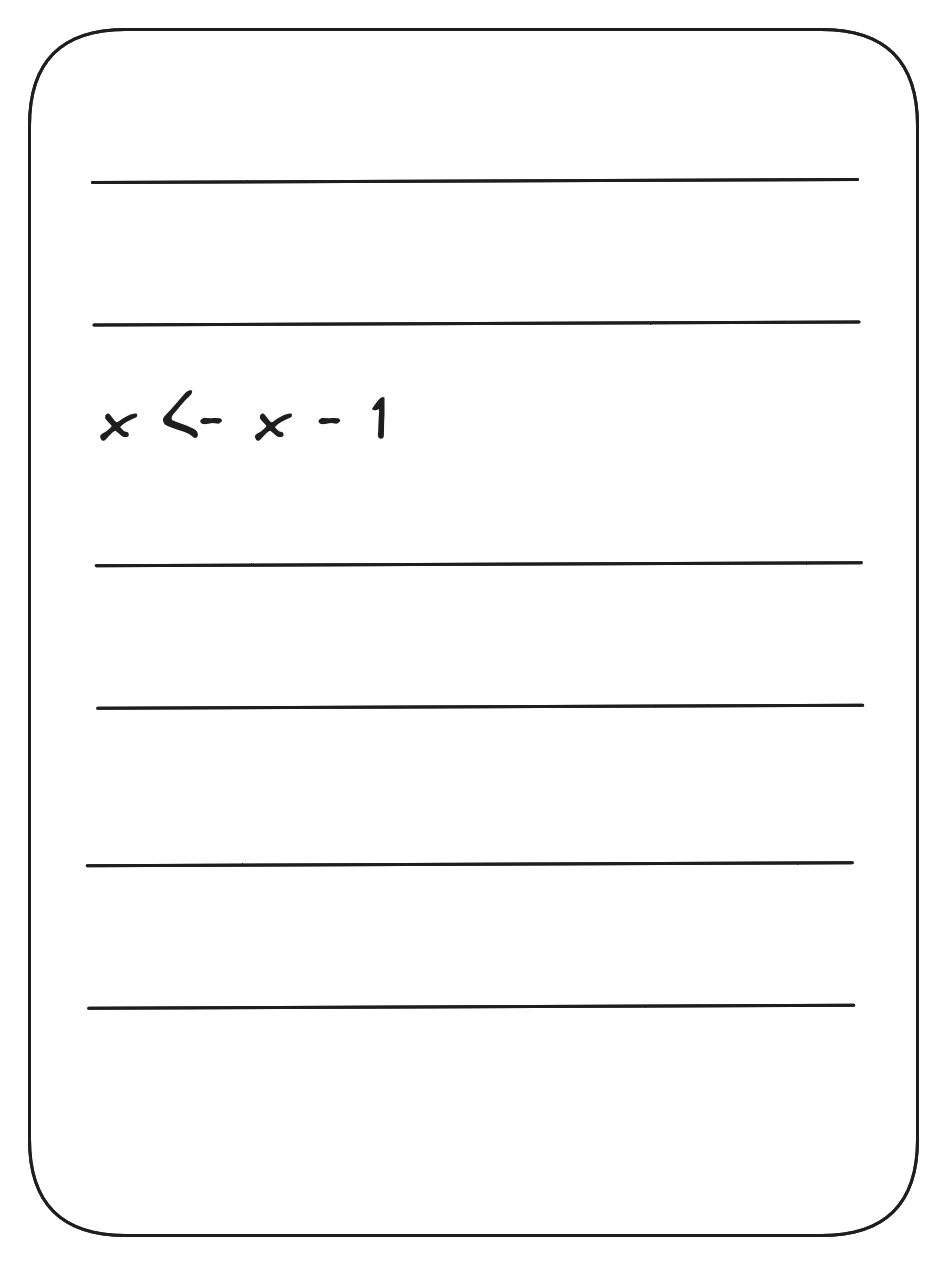
Git blame

Git blame: click on the commit…
Git blame: click on the commit…
“Commit a bunch of files before lunch 🍝”
Showing 145 changed files with 2,624 additions and 2,209 deletions.
Git blame: click on the commit…
“fix: adapt code to tool’s 0-indexing”
Showing 2 changed files with 3 additions and 2 deletions.
A bad idea 7 commits ago
Oh no, that idea from 7 commits ago is bad! Do we…
Manually remove the change;
Revert the commit that added the change?
Git revert
It only works well if the commit is small.
Git revert: let’s try it!
You doing a thing 3 days ago
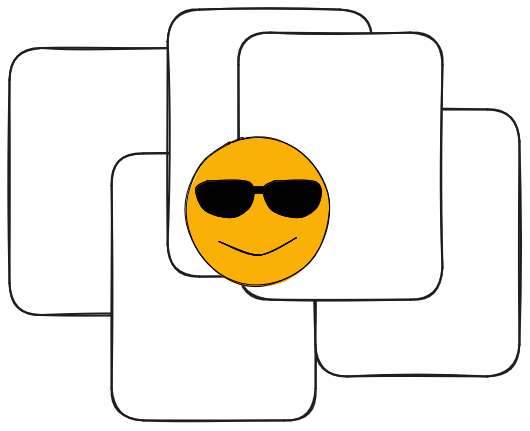
You doing the same thing today
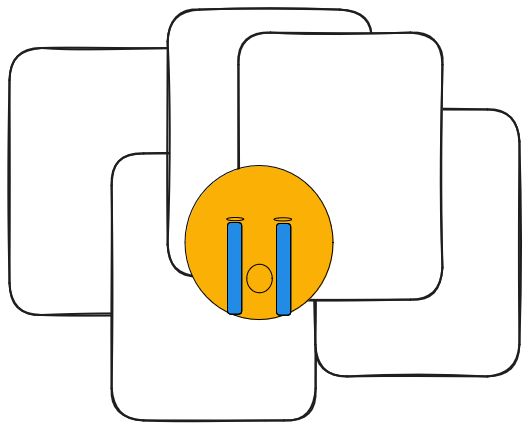
Git bisect: commit history
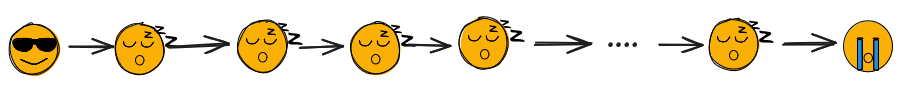
Git bisect: explore commits optimally
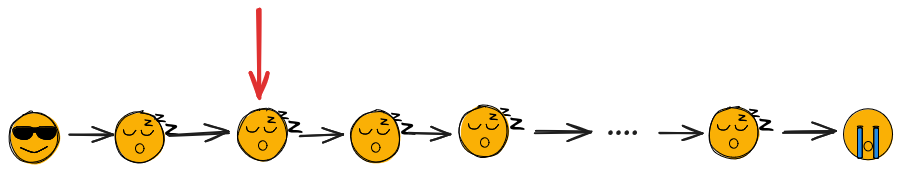
Git bisect: explore commits optimally
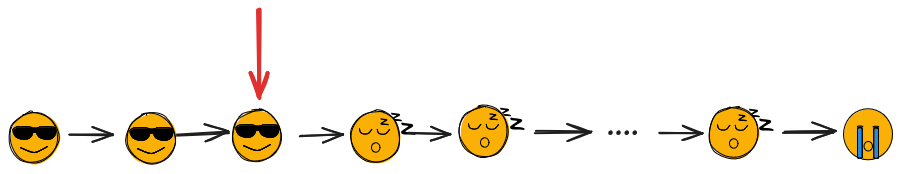
Git bisect: explore commits optimally
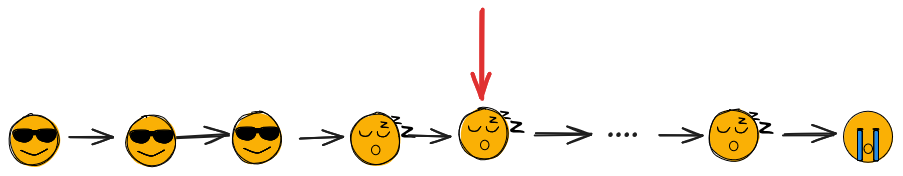
Git bisect: explore commits optimally
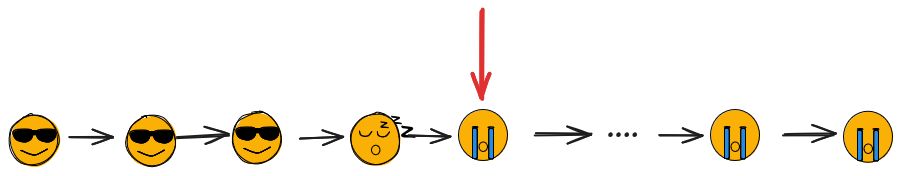
Git bisect: explore commits optimally
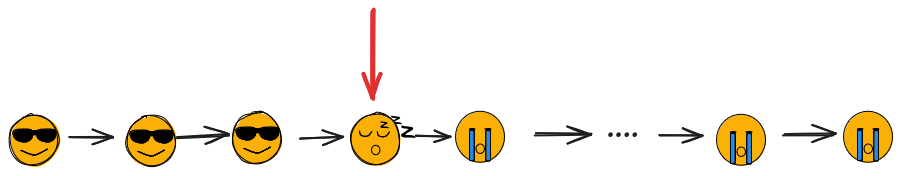
Git bisect: explore commits optimally
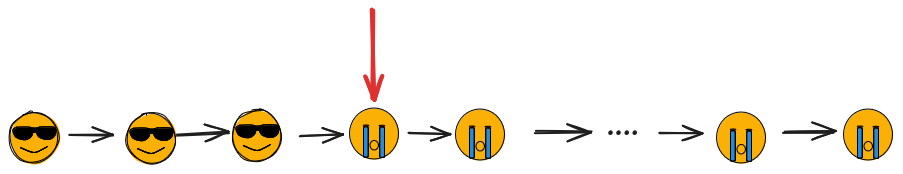
Git bisect result: a commit!
Git bisect result: a commit!
“Commit a bunch of files before workout 💪”
Showing 145 changed files with 2,624 additions and 2,209 deletions.
Git bisect result: a commit!
“refactor: start using YAML”
Showing 2 changed files with 3 additions and 2 deletions.
Git bisect: let’s try it!
Git history
“there’s no need for everyone to see the mistakes you made along the way”
Mike McQuaid, Git in Practice
How to get a nice(r) Git history
Another dimension to your work.
Work in branches
“The repeated amend”™️:
git commit --amend
What is git commit --amend?
“The repeated amend”™️:
git commit --amend
https://happygitwithr.com/repeated-amend
First bit of work,
git commit -m "feat: add cool thing"Second bit of work,
git commit --amend --no-edit…
Done!
git push
“The repeated amend”™️:
git commit --amend
git checkout -b 'feature-thing'First bit of work,
git commit -m "feat: add cool thing",git pushSecond bit of work,
git commit --amend --no-edit,git push -f…
Done!
git push -f
“Squash and merge”: click the right GitHub/GitLab button
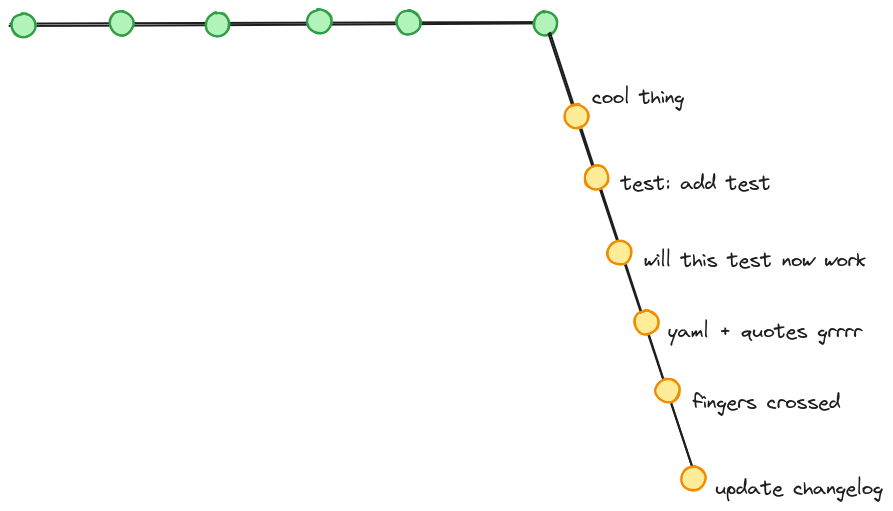
“Squash and merge”: click the right GitHub/GitLab button
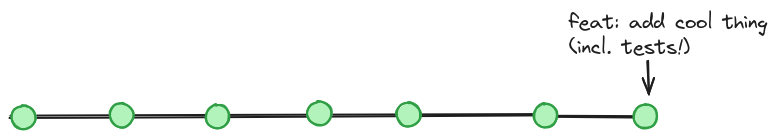
“Squash and merge”: click the right GitHub/GitLab button
“Start from scratch”
git reset --mixedChanges in the directory but not the Git history.git add (--patch)Build commits in hindsight.
“Start from scratch”
“Mix and match your commits”
git rebase -i
“Mix and match your commits”
Why have small, informative commits
Better history in particular for
git blamegit bisectgit revert
How to create better commits
✨ No need to get it right on the first try ✨
The Repeated Amend ™️
Squash and Merge PRs
Start from Scratch
Mix and Match your Commits
Practice safely in {saperlipopette}’s playgrounds!
saperlipopette as a CLI?
What tools for Git ?
The terminal: never changes, and you learn the words.
RStudio IDE
Positron IDE, GitLens extension
Other IDEs
GitHub Desktop
Git resources: General books
Book Git in Practice by Mike McQuaid (reading notes)
Book Pro Git by Scott Chacon (reading notes)
Git resources: R
“What they forgot to teach you about R” now (E. David Aja) and then (Jenny Bryan, Shannon Pileggi).
Happy Git and GitHub for the useR by Jenny Bryan, the STAT 545 TAs, Jim Hester.
Git resources: others
Julia Evans’ zines “Oh shit, Git!” and “How Git works”